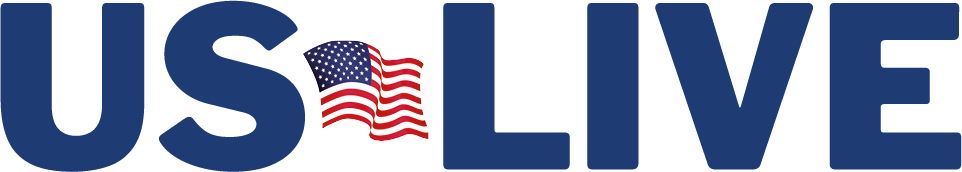Copyright @2024 | USLive | Terms of Service | Privacy Policy | CA Notice of Collection | [privacy-do-not-sell-link]
BREAKING NEWS:
TOP HEADLINES
Block title
- All
- Alabama
- Alaska
- All 50 US States
- All News
- All News
- Arizona
- Arkansas
- Beauty
- Books
- Boxing
- Business
- Business News
- California
- Celebrities
- College Basketball
- Colorado
- Connecticut
- Cooking
- Delaware
- Donald Trump
- Economy
- Elections
- Entertainment
- Fashion
- Fitness
- Florida
- FOOTER
- Georgia
- Golf
- Hawaii
- Health
- Home&Living
- Horse racing
- Idaho
- Illinois
- Indiana
- International Crisis
- International Soccer
- Iowa
- Israel-Hamas War
- Kansas
- Kentucky
- Lifestyle
- Live Results
- Louisiana
- Maine
- Maryland
- Massachusetts
- Michigan
- Minnesota
- Mississippi
- Missouri
- MLB
- MLS
- Money
- Montana
- Motorsport
- Movies
- Music
- Mystery Files
- NBA
- Nebraska
- Nevada
- New Hampshire
- New Jersey
- New Mexico
- New York
- NFL
- NHL
- North Carolina
- North Dakota
- Ohio
- Oklahoma
- Opinion
- Oregon
- OSCARS
- Pennsylvania
- People
- Politics
- Politics News
- Polls
- Real Estate
- Rhode Island
- Royals
- Russia Ukraine war
- Social Media - Stars
- South Carolina
- South Dakota
- Sport
- Sports
- Stars
- Stars & People
- Super Bowl
- Technology
- Television
- Tennessee
- Tennis
- Texas
- Top Story Business
- Top Story Entertainment
TOP STORIES PEOPLE
VIDEOS: STARS
HEADLINES: US NEWS
HEADLINES: POLITICS
HEADLINES: TRUMP
HEADLINES: ENTERTAINMENT
HEADLINES: SPORTS
HEADLINES: WORLD
HEADLINES: BUSINESS
SELECT Your State
CALIFORNIA
States
- States
- Arkansas
- California
- Colorado
- Connecticut
- Delaware
- Florida
- Georgia
- Hawaii
- Idaho
- Illinois
- Indiana
- Iowa
- Kansas
- Kentucky
- Louisiana
- Maine
- Maryland
- Massachusetts
- Michigan
- Minnesota
- Minnesota
- Missouri
- Montana
- Nebraska
- Nebraska
- Nevada
- New Hampshire
- New Jersey
- New Mexico
- New York
- North Carolina
- North Dakota
- Ohio
- Oklahoma
- Oregon
- Pennsylvania
- Rhode Island
- South Carolina
- South Dakota
- Tennessee
- Texas
- Utah
- Vermont
- Virginia
- Washington
- West Virginia
- Wisconsin
- Wyoming
VIDEOS: US NEWS
STARS & PEOPLE
TAYLOR SWIFT
Donald Trump praised the Eagles at the White House and mocked Taylor Swift over the Chiefs' Super Bowl loss. It was one of many...
WORLD
MOVIES:
ALL HEADLINES
Breaking News, Trending Stories, latest Updates Daily
Welcome to USLive.com , your bold and fast-growing destination for the latest breaking news, sports updates, celebrity buzz, and political headlines across America! We’re proud to be woman-founded and independently owned, delivering real news for real people — without the spin.At USLive.com, we believe that the future of journalism is about speed, freedom, and trust. Breaking News, Trending Stories. That’s why we keep you updated almost live with real-time news, exciting stories, and up-to-the-minute insights. From the corridors of Washington D.C. to Hollywood's biggest red carpets, from sports arenas to your local neighborhoods — we bring America to your screen.
What makes us different? We don’t push an agenda. We respect you enough to let you form your own opinions. Our political view is proudly centrist — we’re here to inform, not lecture. And we always keep USLive free to access, because the news should belong to everyone.
Don’t miss our Personal News feature, a revolutionary tool where you control the headlines. Customize your homepage, prioritize the topics you love, and build your very own news platform in just a few clicks. At USLive.com, you are the editor.
Whether you're chasing the biggest national stories, craving celebrity drama, or simply want fast, reliable updates — USLive.com is your new favorite place for everything you need to know.
Thank you for trusting us. Thank you for being part of the USLive family. Dive into today’s top headlines, customize your personal news page, and experience the future of digital news — only here at USLive.com.